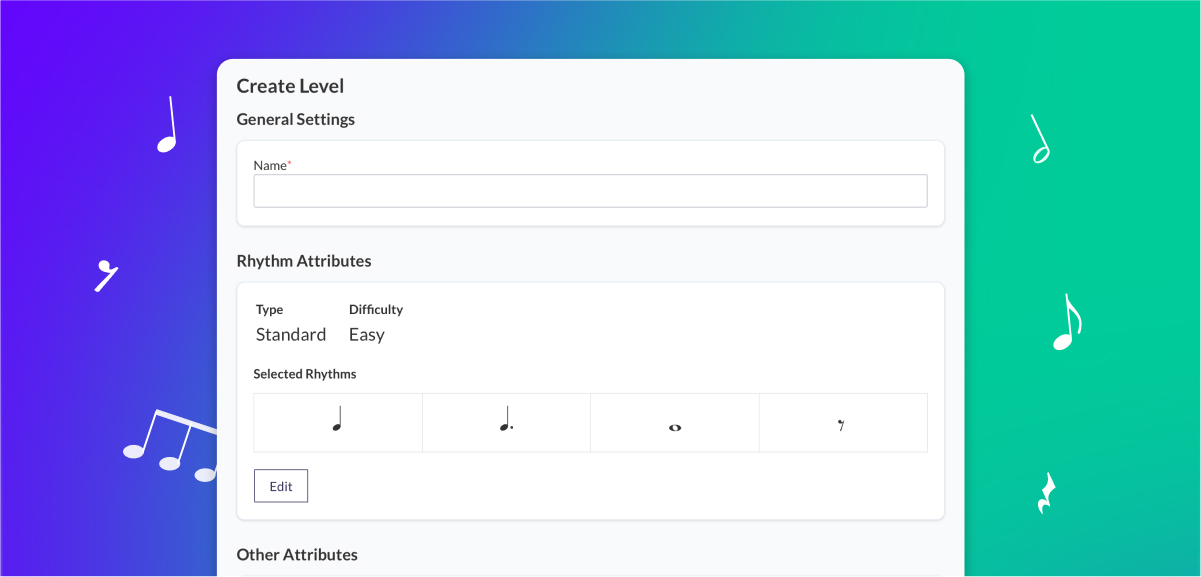Are you looking for greater control and specificity over what your students sight read? Are you looking to simply things for your students when they practice or take assignments? The Custom Levels feature solves both of these needs! With the Custom Levels feature you can:
- create a custom level of difficulty that includes the exact parameters (rhythms/rhythm groupings, range, leaps, etc.) that you want your students to sight read
- set this custom level as the level for their practice sessions or assignments.
- simplify things for your students by limiting their instrument choices and allieviating the need for them to customize a level for themselves
Creating a Custom Level
To create a custom level, click on the 'Levels' tab of the Dashboard, click the 'New' link, and complete the form. When setting up the level you will be able to:
Select the rhythm attributes for the level - You can select the exact rhythms and rests you want included in the music. You can also specify whether or not you want tied rhythms.
Select the pitch attributes for the level - You can configure pitch ranges for individual instruments or groups of instruments. Note: the custom level will only be available to those instruments for which you have configured a range. You can also set the leap size (maximum or custom) and toggle other settings such as accidentals and whether or not the exercise must start on tonic.
Select miscellaneous attributes - You can toggle other settings such as syncopation, staccatos, slurs, accents, and dynamics that you would like to include in the music.
Using a Custom Level for a Class Practice Setting
With Class Practice Settings, you can structure your students' practice sessions so that they practice exactly what you want them to practice for a particular class. One of the things that you can set for a class practice setting is the level. Any custom level that you create can be used as the level for your class practice setting. In addition to allowing you to customize your students practice sessions, when a custom level is used as a class practice setting, it limits the instruments that your students can pick from (to the instruments that are configured for the custom level) when they start a practice session for that class. Learn more about our Class Practice Setings.
Using a Custom Level for an Assignment
When setting up an assignment for your students, you can set any of your custom levels as the level for the assignment so that your students are practicing exactly what you want them to practice and they don't have to customize anything themselves. When your students launch an assignment that has a custom level set, they will only be able to pick from the instruments that are set for the custom level. So using a custom level for an assignment is also a great way to reduce confusion for your students and limit the instrument choices that they can pick from when they take an assignment.